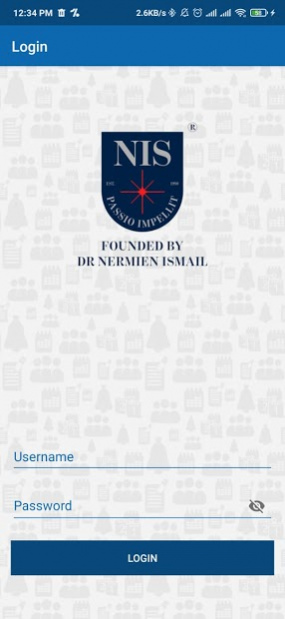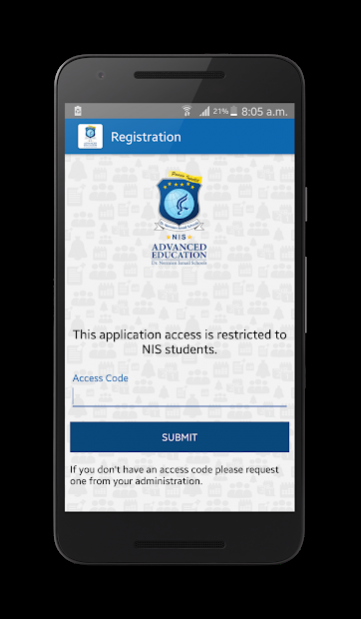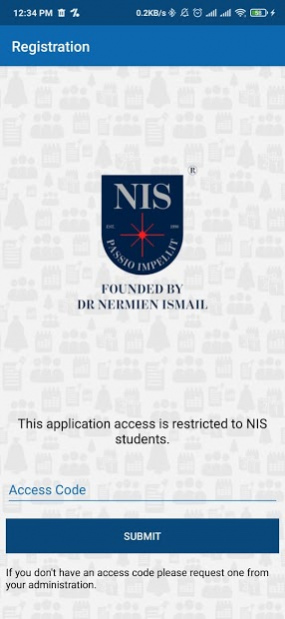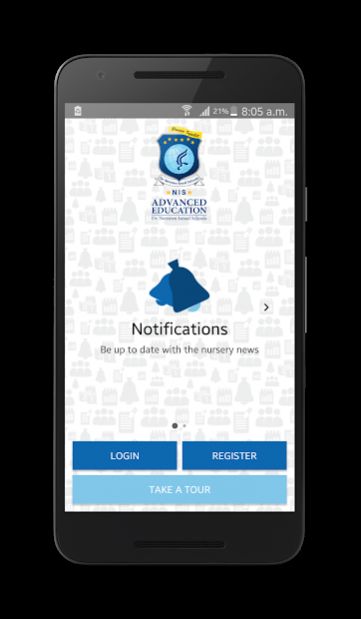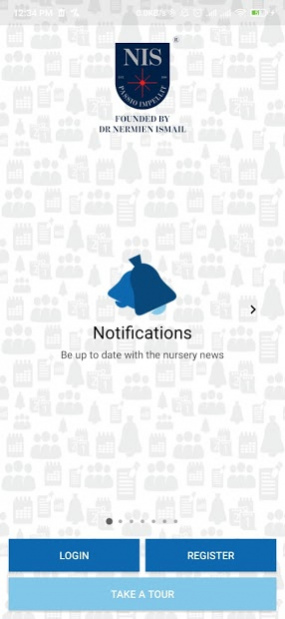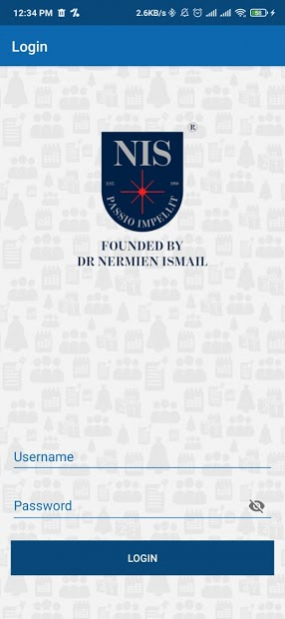NIS 6.0.45
Download
Free Version
Publisher Description
NOTE: This application access is restricted to NIS students and parents.
Key Features:
------------------
* Keeping you up to date on the NIS announcements.
**About NIS**
Our Mission
-----------------
Our mission is to empower our students to utilize their potentials in a diverse and challenging world. We provide outstanding education for the mind, spirit and body using state-of-the-art methodologies while fostering intercultural awareness, and lifelong learning.
Our Vision
---------------
Our vision is to be recognized as a benchmark of quality and innovative providers of education.
AT NIS, WE FOLLOW A CORE SET OF BELIEFS
--------------------------------------------------------------------------
• We believe in the potential of a triangulated partnership; parent – student – school, to foster a sense of community and responsibility within the learning process;
• We believe that education is effective when we develop the whole child both in character and academics;
• We believe in a learner-centered approach, developing such curricula and delivering instruction that focuses on the learning needs of each individual child;
• We believe that our staff should aim to inspire within students an understanding and appreciation of cultural awareness and tolerance; and
We believe that each child has the equal and equitable right to learn.
About NIS
NIS is a free app for Android published in the Teaching & Training Tools list of apps, part of Education.
The company that develops NIS is Entrepreware for Education. The latest version released by its developer is 6.0.45.
To install NIS on your Android device, just click the green Continue To App button above to start the installation process. The app is listed on our website since 2020-12-16 and was downloaded 17 times. We have already checked if the download link is safe, however for your own protection we recommend that you scan the downloaded app with your antivirus. Your antivirus may detect the NIS as malware as malware if the download link to com.entrepreware.nis is broken.
How to install NIS on your Android device:
- Click on the Continue To App button on our website. This will redirect you to Google Play.
- Once the NIS is shown in the Google Play listing of your Android device, you can start its download and installation. Tap on the Install button located below the search bar and to the right of the app icon.
- A pop-up window with the permissions required by NIS will be shown. Click on Accept to continue the process.
- NIS will be downloaded onto your device, displaying a progress. Once the download completes, the installation will start and you'll get a notification after the installation is finished.